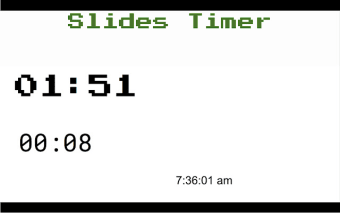How to Create an Interactive Slideshow in a Presentation
How to create an interactive slideshow in a presentation using this app?
Create a slideshow and add placeholders for the required time. You can use the date, time, place or even just "now" to create an interactive presentation.
For example, you can create a slideshow where the slides advance every 5 seconds with an option to count up or down. The current time and date will be displayed on each slide.
As soon as the user slides the slide or presses the button, the slide will advance by the number of seconds or minutes specified.
This app does not show any data on the slides.
This app does not use the user's data.